Today Raspberry Pi Ltd. announced the new Raspberry Pi 5, and we are pleased to announce the release of balenaOS for this new board! With the struggles brought on by supply chain issues for the past few years, many assumed no new iterations of the Pi would be introduced until at least 2024, so we are thrilled by this great news!
Raspberry Pi 5 image courtesy of Raspberry Pi Ltd.
Raspberry Pi 5 now supported by balenaCloud
We’ve been very grateful to have early access to this board, not only so we could add balenaOS support, but also to think about all the new possibilities…
-
Obviously the improved performance was one of our first “wow” moments – a 250% performance boost over the Raspberry Pi 4 is quite impressive!
-
Our digital signage customers will be thrilled with the new support for H.265 4Kp60 decoding capability.
-
What interesting hats and third party accessories will be enabled by that beautiful new PCIe connector??
If you have been blessed with Raspberry Pi 5 pre-release hardware, you can boot balenaOS using the raspberrypi-5 device type right now on balenaCloud. Although we’ve been hard at work on this initial release, we still need to add the Raspberry Pi 5 to our automated testing and release process so that you always get the latest version of balenaOS with your hardware. Stay tuned for that announcement, as well as how to make the most of the board on balenaCloud, migrate from older devices, and scale your fleets as quickly as possible!
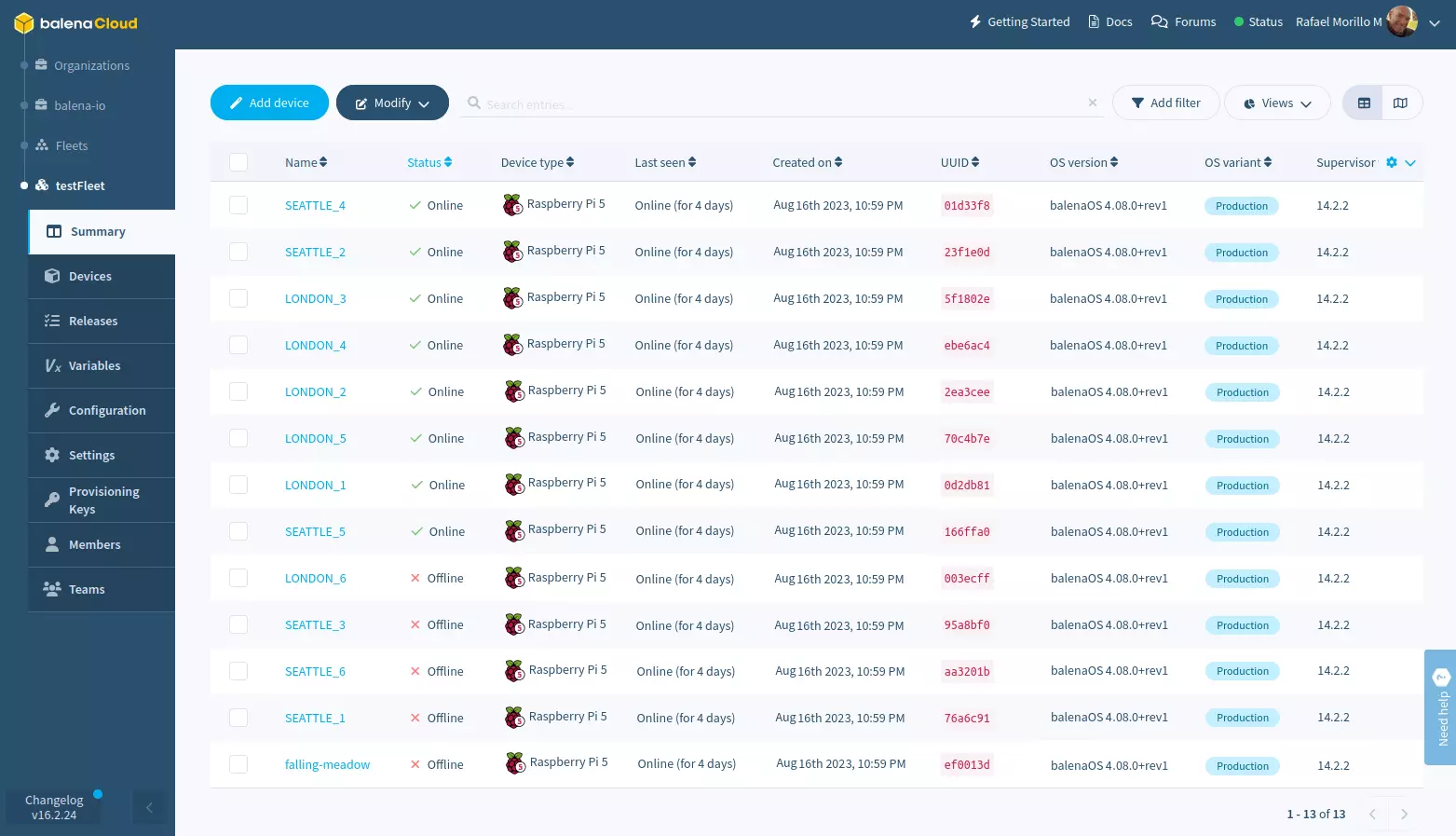
Balena and Raspberry Pi
Meanwhile, balena has been a supporter of the Raspberry Pi since our early days. If you’re unfamiliar with how the Raspberry Pi has enabled balena’s history, here’s a bit of a fun (and often unknown) timeline:
-
2013 – Balena (then called Resin.io) became the first company to port Docker to ARM devices and was primarily tested on the Raspberry Pi 1. 💪
-
2015 – A former balenista created the meta-raspberrypi layer with the Yocto community, which balena continues to use, contribute to, and support financially (if you don’t know, the Yocto Project enables the build of customized Linux distributions for embedded devices – including balenaOS!).
-
2018 – Our first multi-container implementation for ARM was announced initially for the Raspberry Pi 3.
-
2022 – The largest Raspberry Pi enabled fleet on balenaCloud (that we can tell you about!) was publicly shared.
-
2023 – We were given early access to the Raspberry Pi 5 hardware so we could provide a compatible balenaOS release on announcement day – we also intend to upstream Raspberry Pi 5 support to meta-raspberrypi for other Yocto users!
It’s been a really fun journey so far and we’re excited about what this new hardware will enable for our customers. Stay tuned to our blog posts and we’ll keep you updated as we bring full balena support to all of the Raspberry Pi 5’s great features!
What are your Pi 5 plans?
Are you thinking of building a fleet with Raspberry Pi 5s? Are you planning to migrate any of your older Raspberry Pis in the field? Let us know in the comments, social media, or in our Forum what problems you plan to solve using the Raspberry Pi 5 on balenaCloud and how we can help!
by Alan Boris and Kenna

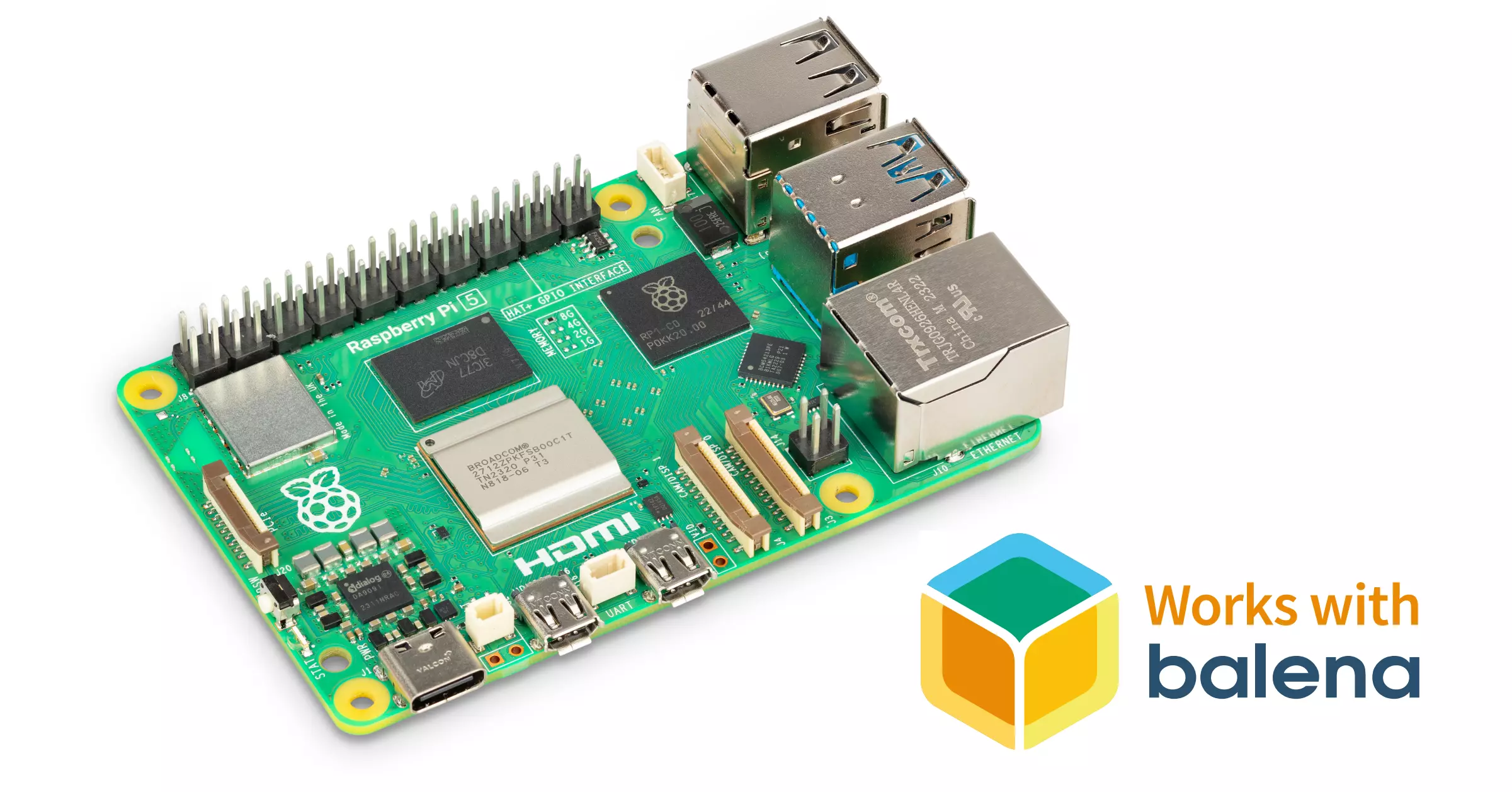
Very nice x3. Looking forward to getting my hands on the hardware end of october – hopefully. Or so x.x
@nmaas87 let us know when you will get your own Pi 5
… Raspberry 5s ordered, initial shipment planned for end October, I will IMMEDIATLY put them to the task of testing my Balena project on it!
Thank you so much Balena Team for the hard work and the Raspberry foundation for the early access,
BTW: I remember when I got delivery of my first Raspberry 4 and had to wait some month to get it supported, so count on me to provide you any feedback here!
Henry
Thanks for sharing your feedback in the near future here @theonlyzby
Looking forward to test the Pi5 with balena as well!
I’ve gotten a new Raspberry Pi 5 and I’ve tried installing balenaOS on it using balena etcher. I’m running in to some problems related to /dev/vchiq – “No such file or directory”. Not sure what that is, but I see it in the docker-compose.yml file under devices in anthias-celery and anthias-server.
Hello @kwf first of all welcome to the balena community.
Could you please tell us more details of the balena version that you are using? Thanks!
Hi @mpous. Thanks for getting back to me!
I’m using 4.0.16, which is the only one I see available when adding a new device to my fleet.
Here’s a device that I just set up, but is having the issue:
Here are some lines from the device diagnostics:
Dec 01 12:43:24 c1260bcd8c94[2011]: [e[31merrore[39m] at fn (/usr/src/app/dist/app.js:10:9708)
Dec 01 12:43:24 c1260bcd8c94[2011]: [e[31merrore[39m] at processTicksAndRejections (node:internal/process/task_queues:96:5)
Dec 01 12:43:24 c1260bcd8c94[2011]: [e[31merrore[39m] Device state apply error Error: Failed to apply state transition steps. (HTTP code 500) server error – error gathering device information while adding custom device “/dev/vchiq”: no such file or directory Steps:[“start”]
Dec 01 12:43:24 c1260bcd8c94[2011]: [e[31merrore[39m] at fn (/usr/src/app/dist/app.js:10:9708)
Dec 01 12:43:24 c1260bcd8c94[2011]: [e[31merrore[39m] at processTicksAndRejections (node:internal/process/task_queues:96:5)
Dec 01 12:43:56 c1260bcd8c94[2011]: [e[34minfoe[39m] Applying target state
Dec 01 12:43:56 c1260bcd8c94[2011]: [e[33mwarne[39m] Could not parse config.txt entry: [cm4]. Ignoring.
Dec 01 12:43:56 c1260bcd8c94[2011]: [e[33mwarne[39m] Could not parse config.txt entry: [all]. Ignoring.
Dec 01 12:43:56 c1260bcd8c94[2011]: [e[33mwarne[39m] Could not parse config.txt entry: [pi4]. Ignoring.
Dec 01 12:43:56 c1260bcd8c94[2011]: [e[33mwarne[39m] Could not parse config.txt entry: [all]. Ignoring.
Dec 01 12:43:56 c1260bcd8c94[2011]: [e[36mevente[39m] Event: Service start {“service”:{“appId”:2082835,“serviceId”:2320090,“serviceName”:“anthias-server”,“commit”:“ef3aa05cc8fd34ddd42896d88981665f”,“releaseId”:2712039}}
Dec 01 12:43:56 balenad[2011]: time=“2023-12-01T12:43:56.607984258Z” level=error msg=“3de96c07323cda249be55cc0f63156f5e4fc4492be959903c17a002e50c12023 cleanup: failed to delete container from containerd: no such container”
Dec 01 12:43:56 balenad[2011]: time=“2023-12-01T12:43:56.608037684Z” level=error msg=“Handler for POST /containers/3de96c07323cda249be55cc0f63156f5e4fc4492be959903c17a002e50c12023/start returned error: error gathering device information while adding custom device “/dev/vchiq”: no such file or directory”
Dec 01 12:43:56 c1260bcd8c94[2011]: [e[31merrore[39m] Scheduling another update attempt in 64000ms due to failure: Error: Failed to apply state transition steps. (HTTP code 500) server error – error gathering device information while adding custom device “/dev/vchiq”: no such file or directory Steps:[“start”]
Dear kwf,
the /dev/vchiq error is in regards to anthias trying to access the GPU interface of the Raspberry Pi, which was at this location in the past. With Raspberry Pi 5, this has significantly changed and is not compatible anymore. Looking at the source ( GitHub – Screenly/Anthias: The world’s most popular open source digital signage project. ) you can see that Anthias does not support Raspberry Pi 5 yet, so this will not work without fix by the vendor. ( Anthias works on all Raspberry Pi versions, including Raspberry Pi Zero, Raspberry Pi 3 Model B, and Raspberry Pi 4 Model B. )
Thansk for sharing @kwf and @nmaas87 I think @vpetersson can help more on this
This should probably be moved to the Anthias forum if it’s an Anthias specific issue.