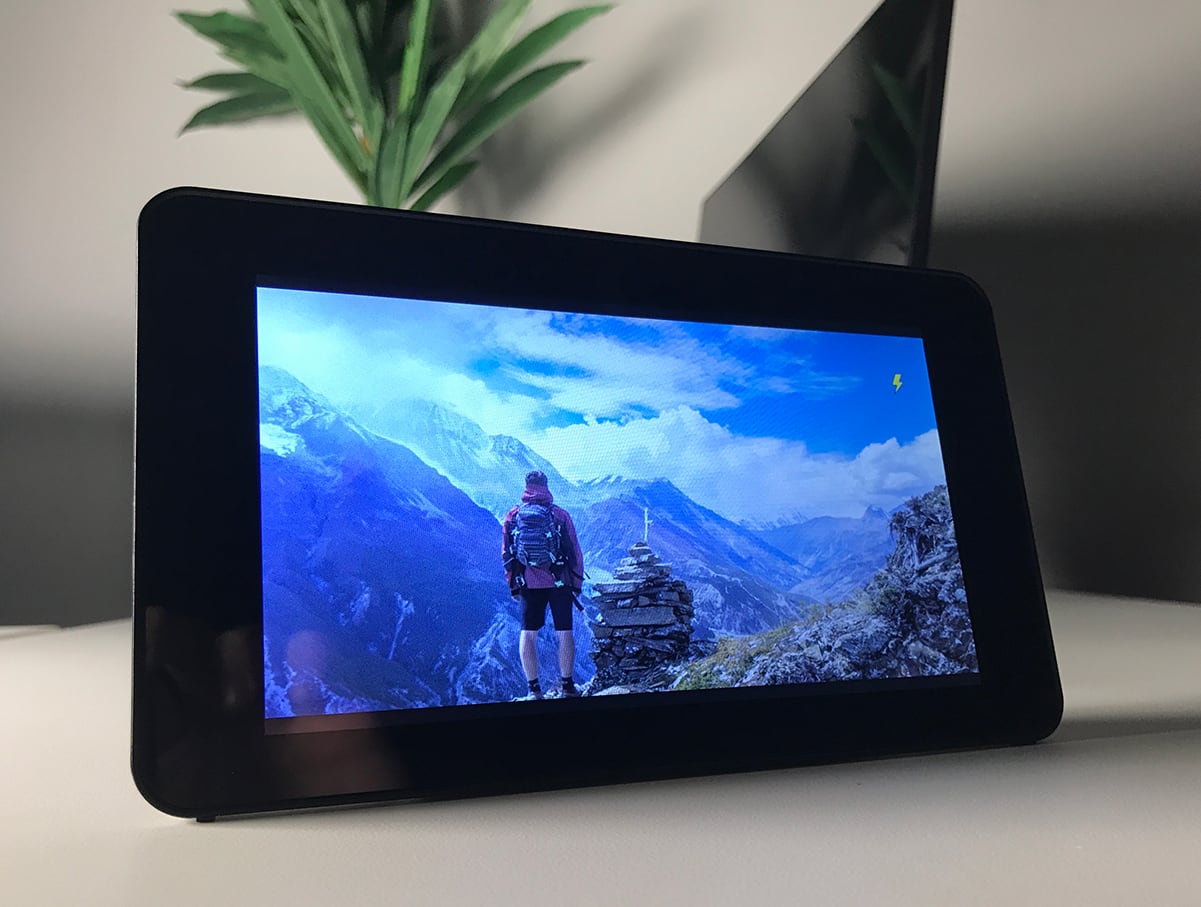Set up your balenaDash display with a slideshow using Google Slides
A fun thing you can do with your display is to have a slideshow of photos, from your last trip to Europe, Thanksgiving with the family or simply some inspirational pictures.
For this, you can use Google Slides, so go ahead and create a new slide project, adding one picture per slide.

For this example, there are some trekking photos from Unsplash on display.

Now that there are a few nice slides, you can enable them to be displayed inside our screen. Go to File > Publish to the web, select Link, select how many seconds you’d like between each picture and make sure you also select Start slideshow as soon as the player loads and Restart the slideshow after the last slide.

You’ll use the URL provided in the WPE_URL variable in the same way as other projects, and the slideshow will show on the screen. For this example, this is the URL:
https://docs.google.com/presentation/d/e/2PACX-1vQSvhAd1S7ZlQJv_H4C7h2Om5mFEzlfvYRVLYudIQQ0sjQyvmfaR7lulQwygx-xQbSHHUoNauvsDEYA/pub?start=true&loop=true&delayms=10000

If you’ve built your own display and slideshow, we’d love to see it! Find us @balena_io on Twitter & Instagram and @balenacloud on Facebook or head on over to our forums!