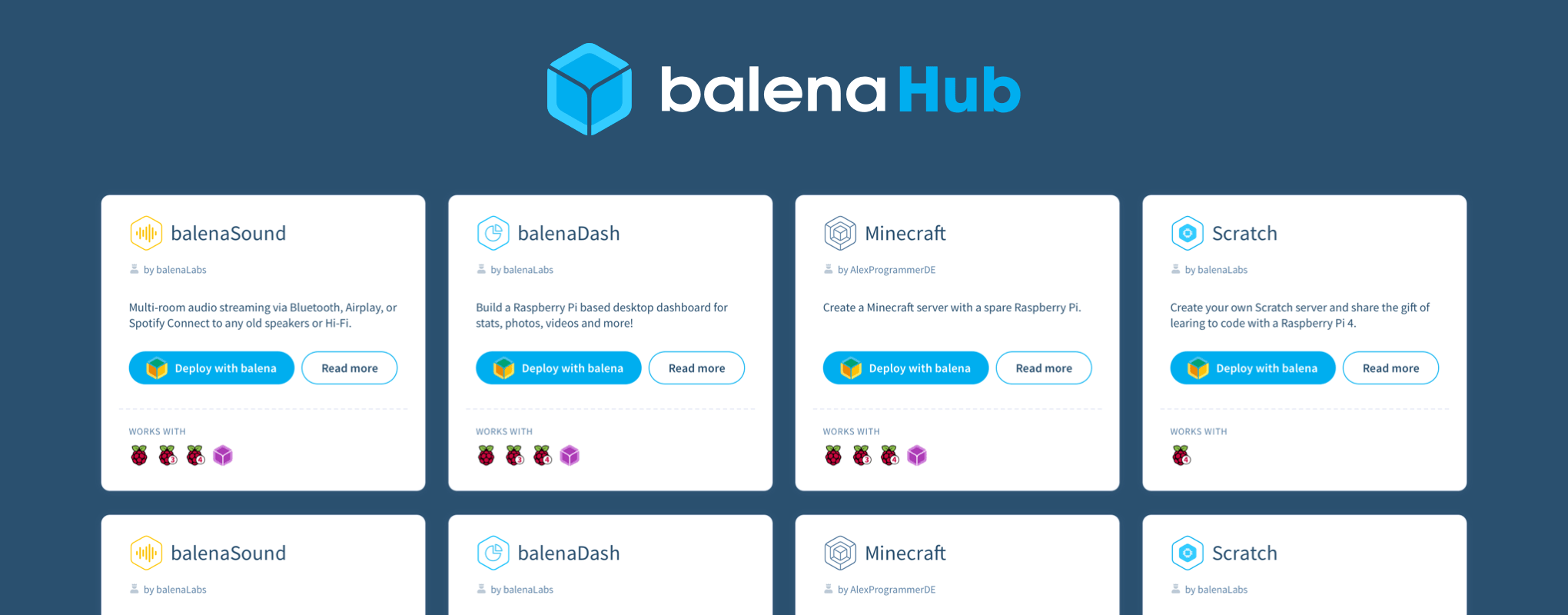Now you can find IoT and edge projects created by other product builders, like you. Simply go to balenaHub, find a project that you want to try, add your devices, and begin.
We built this feature as part of our second Release Party. Massive thanks for every teammate who contributed to launching this next exciting step of how we share and build IoT and edge projects.
What’s a Release Party?
Our team gets together every once in a while to sprint on releasing a new feature. To make it more interesting and to involve our community, we stream it live during an event we call a Release Party. It’s a testament and spotlight on how well we work together as a fully remote, international team and a way to celebrate with our community.
Check out what we created during our first Release Party as well.
What’s balenaHub?
balenaHub is a collection of edge and IoT projects created by fleet owners and product builders. It’s the easiest way to search for and find projects that can immediately be installed onto your devices through your balenaCloud account. The goal: find a cool, useful project and get it up and running quickly.

Whether it’s projects from our own team, balenaLabs, or ones from our amazing community, we’re nurturing and building a collection of tested, proven edge projects that anyone can use. In future updates, we’ll be giving users better ways to inform their users about project details, tools to create fleets, and more.
How do I use balenaHub?
You can add your project to balenaHub (as long as it meets requirements, further below). Other users can find your work and quickly provision and deploy the project to their devices.
Current balenaCloud users can search for other projects to try, join fleets of projects that interest them, or collaborate with one another on new projects. You can learn about a project from its project card, check out the origin GitHub repo, or get started with a project using ‘Deploy with balena’.
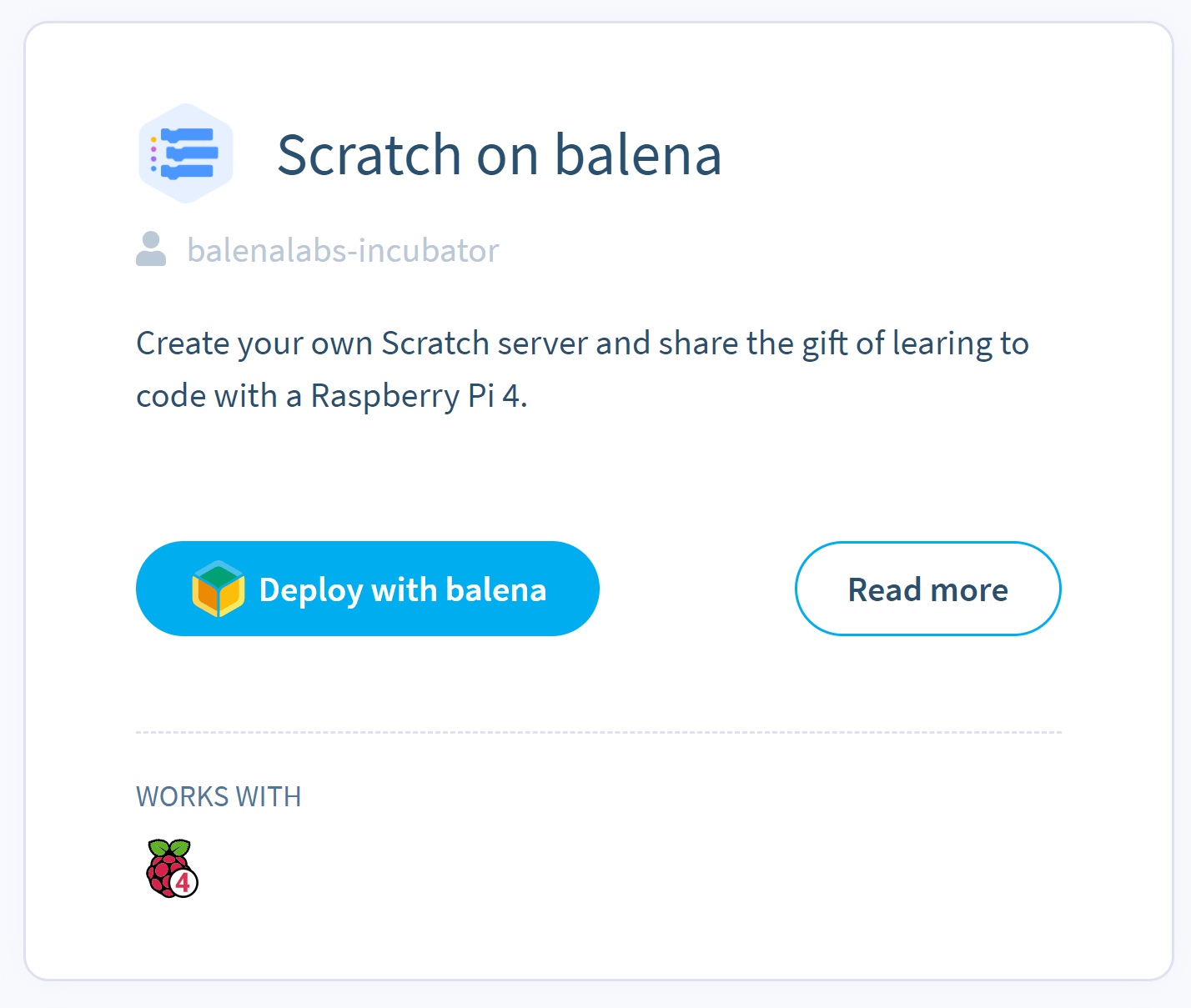
Each project card also indicates key information to other users about your project. They can understand what it’s about, what devices are supported, and in the future, additional information about the project (stars, forks, likes, upvotes, … who knows!).
Why should I contribute?
Apps on balenaHub will be shared with thousands of fellow product builders and fleet owners across a number of industries. Adding your app to balenaHub gives users the ability to easily deploy and use it, and allows you to gain useful feedback and contributions to your projects.
We plan on featuring balenaHub and its projects on Etcher to spread the word about the catalog and community work.
How do I contribute a project?
Your app should work using the deploy with balena button, and should include default settings to enable people to get up and running quickly with the minimum of configuration. You’ll also want to have complete instructions in the form of a readme or documentation within the application repo. Please see these projects as examples: balenaSound, balenaDash.
How to prepare your app for contribution
To prepare an IoT or edge application for contribution, you’ll want to add a balena.yml file with a few specific metadata requirements, and a project logo (512px x 512px) to your GitHub repo. Please see our documentation for specific details.
Once your project has been prepared, please fill out the form on our contributor’s page. There’s also more information on preparation and contribution guidelines there.
…and balenaHub is a go!
First off, a massive thank you to our community members for working on numerous projects that use balena. balenaHub is inspired by and especially built for you all to continue sharing ideas and building the best products possible.
We’re excited to see how our community and users try out and use balenaHub. Let us know what you think on Twitter, Instagram, or on balenaForums. This is just the start, so stay tuned for more balenaHub updates.