Here at balena, our annual teamwide Summit is the banner event in our calendar year. As a globally distributed team, Summit is when we bring everybody together to build deeper relationships, reflect on how we work, and align on our vision for the future.
Past Summits have been held in cities such as Athens and Barcelona and involved flying people from 30+ countries to a single location for a week…
…which, obviously, was not possible this year. We knew the 2020 summit would need to look a little different than we had originally planned. In the midst of a global pandemic we wouldn’t be able to bring all ~100 team members together in person. The team was understandably disappointed but, undeterred, we spent a few months putting together a virtual Summit that we hoped would rival our usual gathering.
We just held our first-ever virtual Summit and, according to our team, the event exceeded their expectations. It turns out that you can host a successful virtual Summit and still capture some of that serendipitous, organic, team-driven magic.
As other teams may be thinking about hosting their own virtual Summits and events, we wanted to share our experience and what we learned in the process.
The mission
When we started planning for a remote virtual Summit back in March, we knew we didn’t want to just spend a week sitting on video calls (that’s what we do on normal workdays!). We needed to make the week stand apart from the day-to-day, remove ourselves from our usual routines so we could think bigger picture, and create opportunities for people to interact with those they don’t normally cross paths with.
We focused our efforts, then, on finding the right tools and platforms we could use to foster the same kind of environment we get from our in-person Summits. The goal was to create space for our team to bring Summit to life.
The platform
First, we needed a platform in which to host our virtual Summit. After testing more than 10 virtual event platforms (including some in VR!), we decided to go with Gather.town for a few reasons:
- It’s intuitive to use and easily runs in the browser, requiring no special equipment or installation.
- It’s highly configurable and extensible. The maps use a grid-based system with a set of building blocks, so you can easily create any kind of space you like.
- It recreates the feeling of being together in-person better than any platform we tested. You can see your teammates on the Gather.town map, “walk” around the space, and bump into people, just like you would if you were in the same physical location.
- You can use any web-based tool for video calls, shared docs, whiteboards, etc. Just add a URL to a defined space in Gather.town, and everybody in that space can collaborate in your third party tool of choice.
- It has a fun, nostalgic aesthetic that we knew our team would love.
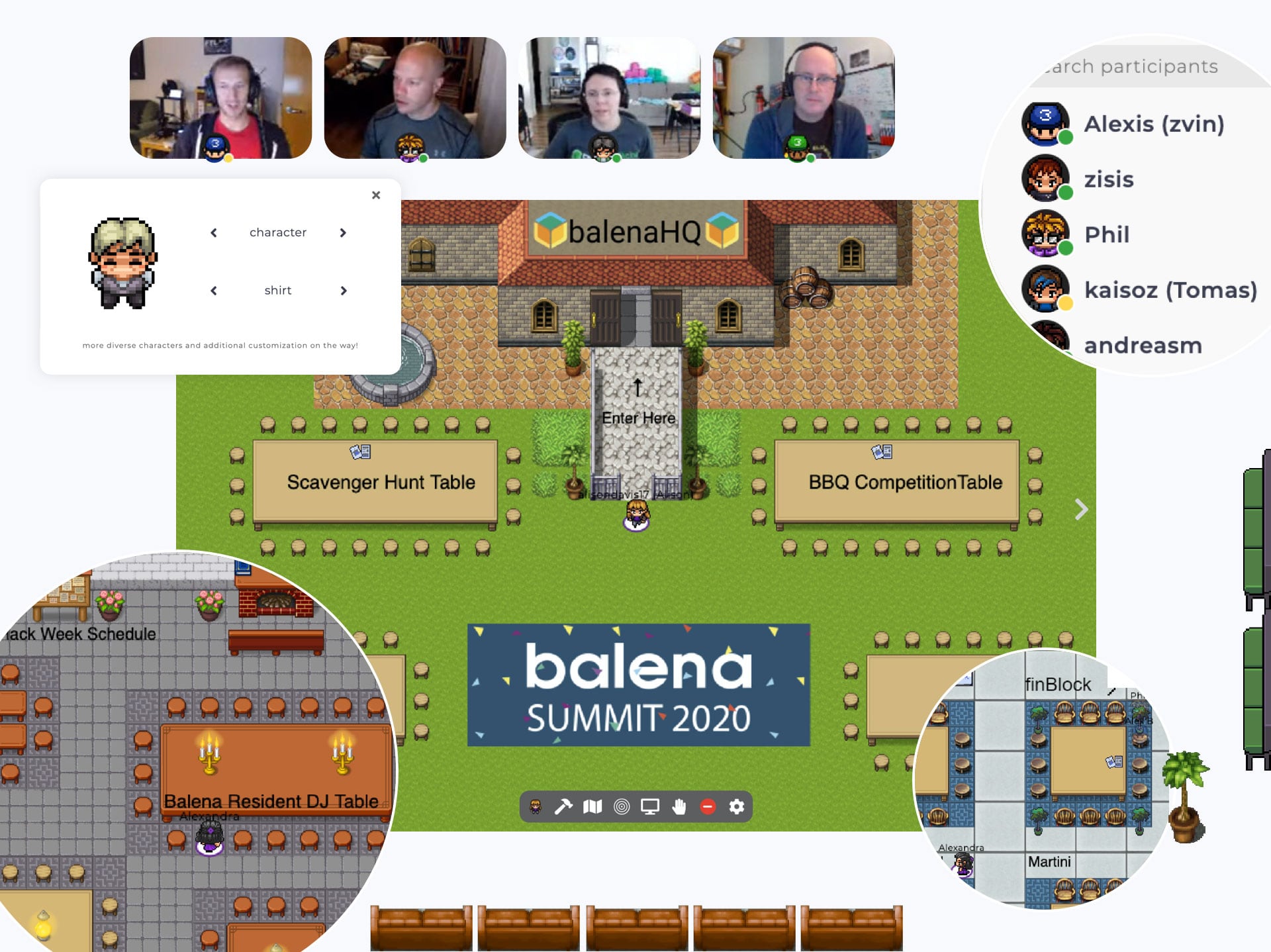
Inside, we could get together and communicate via video.
Our team raved about how Gather.town enabled them to interact with people they don’t normally work with and lowered the barrier to starting a conversation. We all know we can grab a teammate for a video call anytime, but something about wandering past somebody and just stopping to chat feels different. If you knew a talk or a brainstorm was going on in a certain space in Gather.town, you could easily pop in to see what was going on as well.
Seeing the team together in a physical “space,” even though it was virtual, made us all feel more connected and created opportunities for spontaneous interaction.
The talks
As far as content goes, we had two anchor events each day during prime time slots when most of our distributed team could join live. These were used for keynotes about our vision for balena’s future, as well as for TED-style talks to share important ideas about how we work and collaborate together. These talks are meant to be a massive dose of context, and are important for clarifying where we’re going next and how we plan to get there.
For the rest of the content, as we have in past physical Summits, we followed the unconference approach. Unconferencing means that the agenda is set by the participants, bottoms-up rather than top-down. We find that unconferencing gives more people a chance to share what they are working on and thinking about, and allows interesting topics and ideas to emerge organically.
To facilitate the unconference portion of our Summit, we set up an Airtable and asked team members to propose topics. These could be topics that they wanted to lead, or that they wanted somebody else to lead. The team could then upvote topics that they found interesting, and volunteer to lead sessions proposed by others.
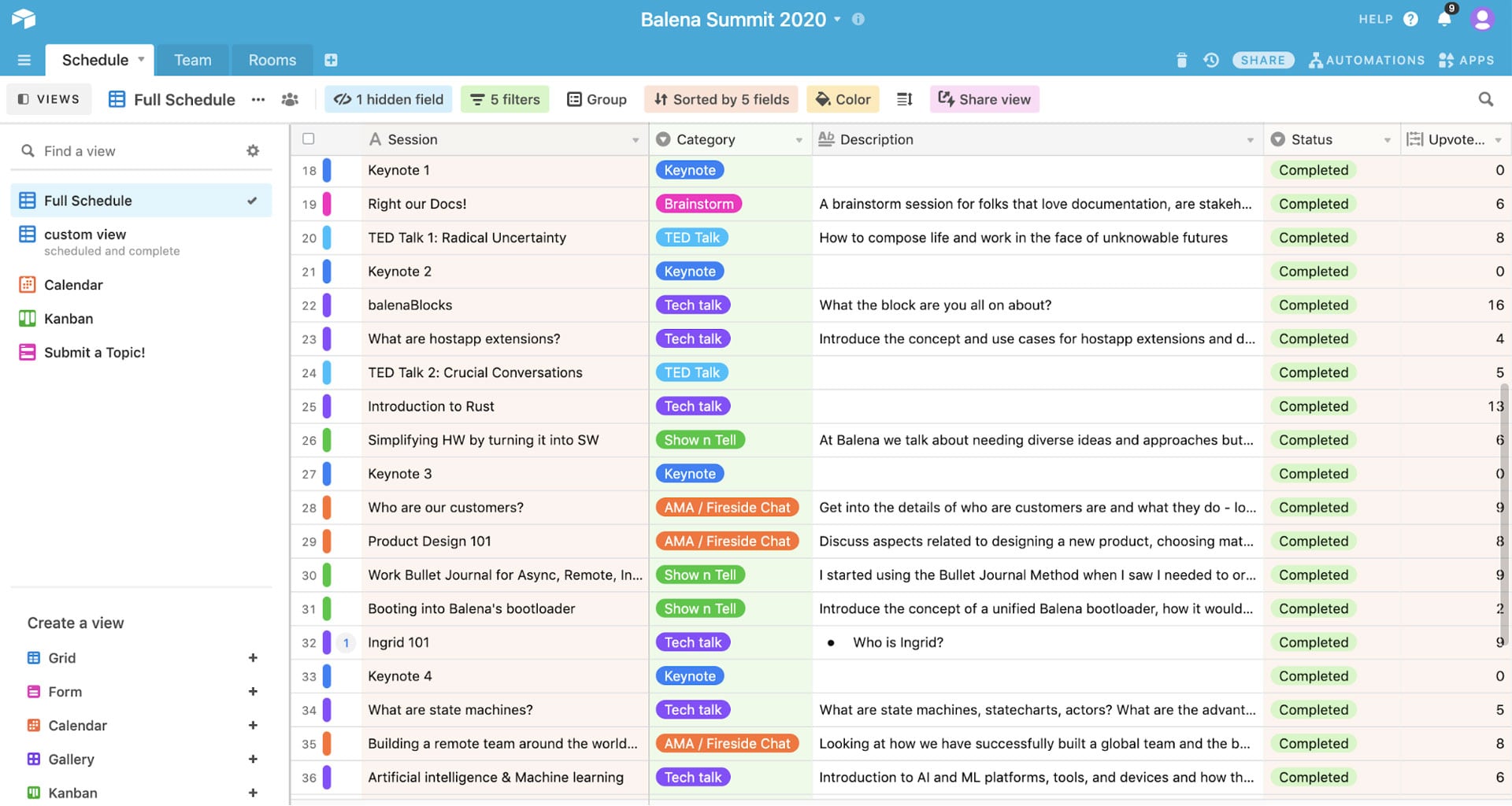
Teammates suggested a variety of topics and many took the charge on running those talks and discussions.
Topic leads would then select a time and a Gather.town room to host their session. Each room was already populated with a unique Zoom link, and when team members entered the room to join a session, they could join the Zoom with one click.
This is where we discovered one major benefit of a virtual Summit over a physical one: all sessions, from keynotes to ad-hoc brainstorms, were auto-recorded in Zoom and immediately available for anybody who missed a session to catch up on. This is a super important feature for our global, asynchronous team. These recordings will also be helpful for future balenistas to understand our vision and how we work together when they join the team. In the past, we’ve tried to record everything at our physical Summits, but it takes effort to set up recording equipment for every session in every room, and it’s easy to forget to press record. The virtual Summit enables frictionless recording so that everybody on the team can participate, whether live or asynchronously.
We also noticed that Zoom chat was very active during the talks, and gave people a new way to engage with the sessions, similar to the ease of conversation and banter that you’d have during a live stream on Twitch or YouTube.
The socializing
Of course, Summit isn’t all about the keynotes and talks. We always make plenty of time to socialize, and this year was no different – we just had to get a bit more creative. Here again we tested many platforms, and landed on a few that we think worked well for our team.
To kick off the week, we set up a number of Icebreakers to help the team mingle. These were a really fun way to facilitate casual conversations and new connections. They were such a hit that we ended up hosting more throughout the week. It almost felt like replicating the type of conversation that happens around the breakfast table at our physical Summits.
Throughout the week, we also set up a scavenger hunt via Scavify. The goal was to get people away from their screens for a bit each day. There were a set of tasks to accomplish, such as “take a photo of the view from your desk right now” and “take a photo of your favorite book.” The best part was scrolling through the feed of the team’s submissions, which was a great way to learn more about their lives and interests outside of balena.

One of our teammates also organized and hosted Google Streetview Bingo which was a big hit. Another volunteered to coordinate a Games room in Gather.town with a variety of video games for the team to play, while yet another acted as our resident Summit DJ.

We also carried on a few Summit traditions. For example, we always have an evening of Ignite talks – past topics have included pinball, astronomy, and mummies. This year, we asked team members to pre-record their Ignite talks, and then created a “viewing room” in Gather.town with links to each video. People could watch the Ignite talks at their leisure or organize viewing parties if they wanted to watch with others.
Another important Summit tradition is our annual BBQ. This is usually a friendly competition between countries – past teams have included Argentina, Greece, Romania, the UK, and Italy. This year, we asked that teams form to (remotely!) complete a menu with an appetizer, main dish, and dessert, submit photos, and share their original recipes. We plan to collect all of the recipes into a “balena cookbook” to share with the team.
The gift bags
In the days leading up to Summit, we sent a gift bag to each team member’s home. The bag included a balena face mask (#2020), a balena mug, some stickers, and, most importantly, a fully assembled and pre-flashed Inkyshot. The Inkyshots arrived with the team member’s handle on the screen.

Our team member Vipul’s gift bag!
Once plugged in and connected to wifi, the Inkyshot screen would change to show a countdown to Summit, and displayed a welcome message on the first day. During our Summit, we used the Inkyshots to share quotes from the keynotes with the entire team in real time.
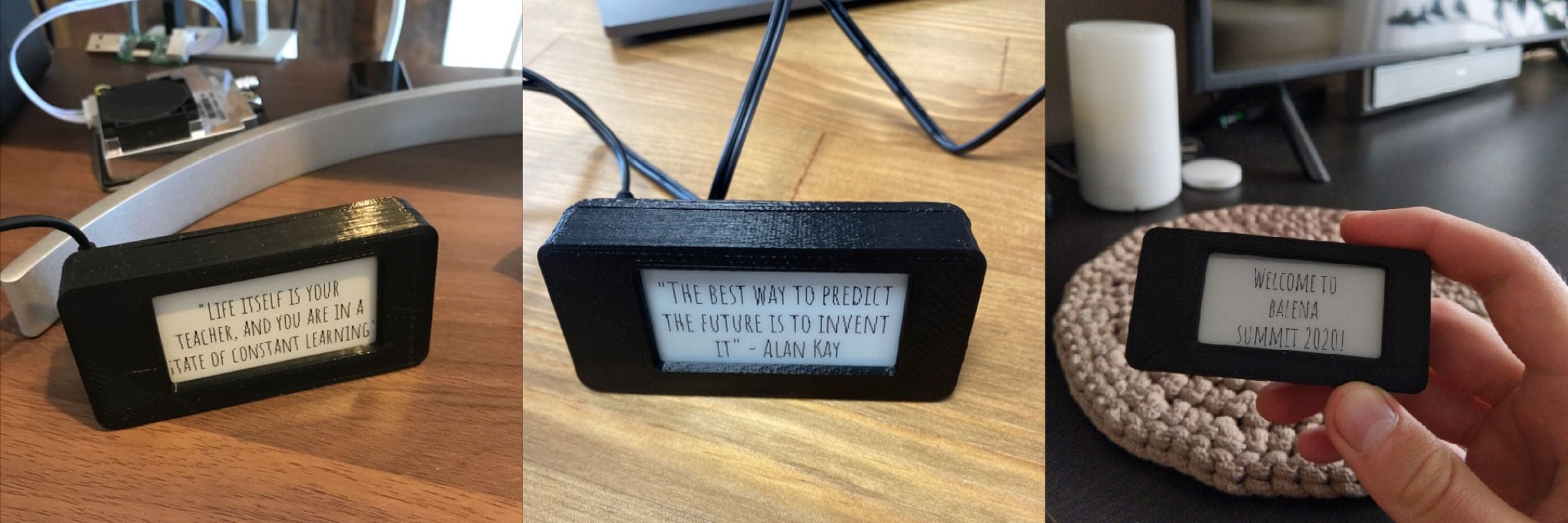
Developing, flashing, testing, assembling, distributing, and managing this fleet of nearly 100 Inkyshots on balena also gave us the opportunity to try out some new functionality we’re building for fleet owners, and we learned a lot through the process. You can get a behind-the-scenes look at the making of Summit’s Inkyshot fleet by catching up with IoT Happy Hour ep. 27:
What next?
We’re definitely going to continue using some of the tools and practices we experimented with during our first virtual Summit in our day-to-day work, and we may even host additional virtual Summits in the future. Nothing can replace time spent together in person, and we’re hoping we’ll be back at our usual physical Summit in 2021, but in the meantime, now we know we can put on a great remote alternative. It was a fun and fulfilling week, and the team came away feeling connected, inspired, and motivated. Mission accomplished.

